When it comes to building a website or blog. The fist thing you want to do is buy web hosting. Web hosting is a service that provides web space on a server. This will make your site available on the world wide web for people to access it. There are many sites you can go to for hosting with decent prices.
Like Godaddy, Hostgator…etc. I prefer Hostgator because not only do they have great deals. They also have some of the best support that lets you call them for help 24/7.
When I first bought my hosting I didn’t really have a good idea of what I was doing. Hostgator’s support team really did an excellent job at helping me get going as well as solving any issues I had at my request.
Once you buy web hosting, then you need to buy a domain name. A domain name, .com, .net, .org….etc. Can cost about $15 a year. At the end of the year when your domain name expires you just pay $15 to renew it. There are plenty of sites you can find to buy a domain name from. I use a site called registryrocket.com from hostgator.
Make sure once you buy your domain name. You then log into it and change the servers to the ones hosted on your account with who ever your web hosting with.
This is so when you upload files to your site it can actually be viewed on the web because, it’s linked to your hosting account. You can always call who ever you’re hosting with to get help with this.
The Process Of Building Your WordPress Blog
When you have everything in place ready to go you can start building your website. Since this post is about building WordPress blogs. That’s what I’ll talk about.
In order to do this all you have to do is install WordPress on your domain name. If you don’t know how to do this just call who ever your web hosting with and they’ll walk you through this simple process on the phone.
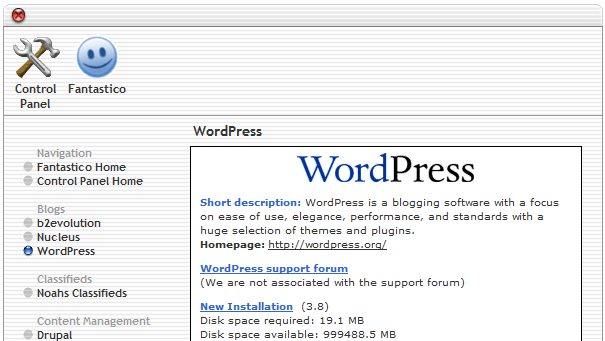
If you’re using Hostgator, you usually just need to go to a software called Fantastico De Luxe that’s located inside your account for the installation. Click it and it will walk you through the installing process.
Then set up your password along with your own username. Once you have everything properly installed you will see the WordPress default theme.
Simple log into your new blog, select themes, then change it to a new theme you prefer. There are tons of themes you can find by searching for them. This is how your site’s design will look when people land on your blog.
If you want more of a customize theme that will let you create the design without doing all that technical HTML. Then try Thesis theme. After you have your design, that’s it! You’re ready to rock’n roll with your new wordpress blog.
Now you can go ahead and create your first post…..
If you’ve enjoyed this please “like & Share” this page…

Name:Deovon
E-mail:deovonlandry@yahoo.com
PS: Learn how to earn $100 per day by simple posting cool stuff or giving people information like on this blog post…CLICK HERE!! cashwealthprofits.com


After all, what a great site and informative posts, I will upload inbound link – bookmark this web site? Regards, Reader.
Thanbks forr one’s marvelous posting! I quiite enjoyed reaing it, yoou mayy
bee a great author.I woll mazke sure to bookmarek your blog and wull ventually come back lazter on. I want to encouyrage yyou to ultimatelly contnue your grteat posts, have a nice afternoon!
This piecce oof writing is in fact a fastiduous onne iit assistfs
neew thee web visitors, who arre wishing for blogging.
Thanks for posting. I really enjoyed reading it, especially because it addressed my problem. It helped me a lot and I hope it will help others too.
Hi there, I discovered your blog by way of Google at the same time as searching for a comparable subject, your web site came up, it appears good. I’ve bookmarked it in my google bookmarks.